ifhrms Login, Pension Payslip: Are you working in any department under the Tamil Nadu government and are a pensioner? If yes, then this article is for you!
This article will provide you detailed information about IFHRMS PORTAL (Integrated Finance & Human Resource Management System) using which you can download your pay slip and avail other important services.
ifhrms Login Portal Overview
| Agency | Finance and Human Resource management |
| Authority | Government of Tamil Nadu |
| Department | Finance and Human Resource management |
| Category | Pay Slip | GPF Account Slip |
| Beneficiaries | Government Employee |
| State | Tamil Nadu |
| Mode | Online |
| Helpline Number | 048440172172 |
| Official Website | karuvoolam.tn.gov.in |
What is IFHRMS?
IFHRMS is a pension portal launched by the Tamil Nadu government. The portal provides one-stop access to information and services related to salary, pension, leave management, transfer, and other personnel functions for state government employees.
Benefits of IFHRMS for Pensioners
As a pensioner, the IFHRMS portal is beneficial for you in many ways. You can do the following using it:
- Download your Pension Salary Slip: You can download your latest Pension Salary Slip by logging into the portal at any time.
- View pension information: You can view other important information related to your pension account on the portal, such as pension amount, deduction details and tax deduction at source (TDS) details.
- Update your profile: You can update your contact details, bank account information and other details on the portal.
IFHRMS Login Process
To login into IFHRMS, follow these steps:
- In your web browser, visit this link: https://www.karuvoolam.tn.gov.in/
- On the homepage, find the “Log In” section.
- Select “Pensioner” as “User Type”.
- Enter your “User ID” and “Password”. (Your User ID is generally your Pension Payment Order (PPO) number.)
- Enter the captcha code and click on “Log In” button.
Note: If you have forgotten your User ID or Password, you can reset it using the “Forgot Password?” option.
ifhrms Pension pay slip download
After successfully logging in to the IFHRMS portal, follow these steps to download your pension pay slip:
- Find the “Pension” section in the menu of the portal.
- Click on “Salary Slip” or “Pension Slip” option.
- Select the month for which you want to download the salary slip.
- Click on the “Download” button. Your pay slip will be downloaded as a PDF file.
Conclusion
IFHRMS portal is a useful portal for Tamil Nadu government pensioners. It helps you to easily access your pension related information and avail various services.
Also read: Kerala psc thulasi Portal
Using the information given in this article, you can easily login to IFHRMS portal, download your pension pay slip. For more information visit MahaITExam .

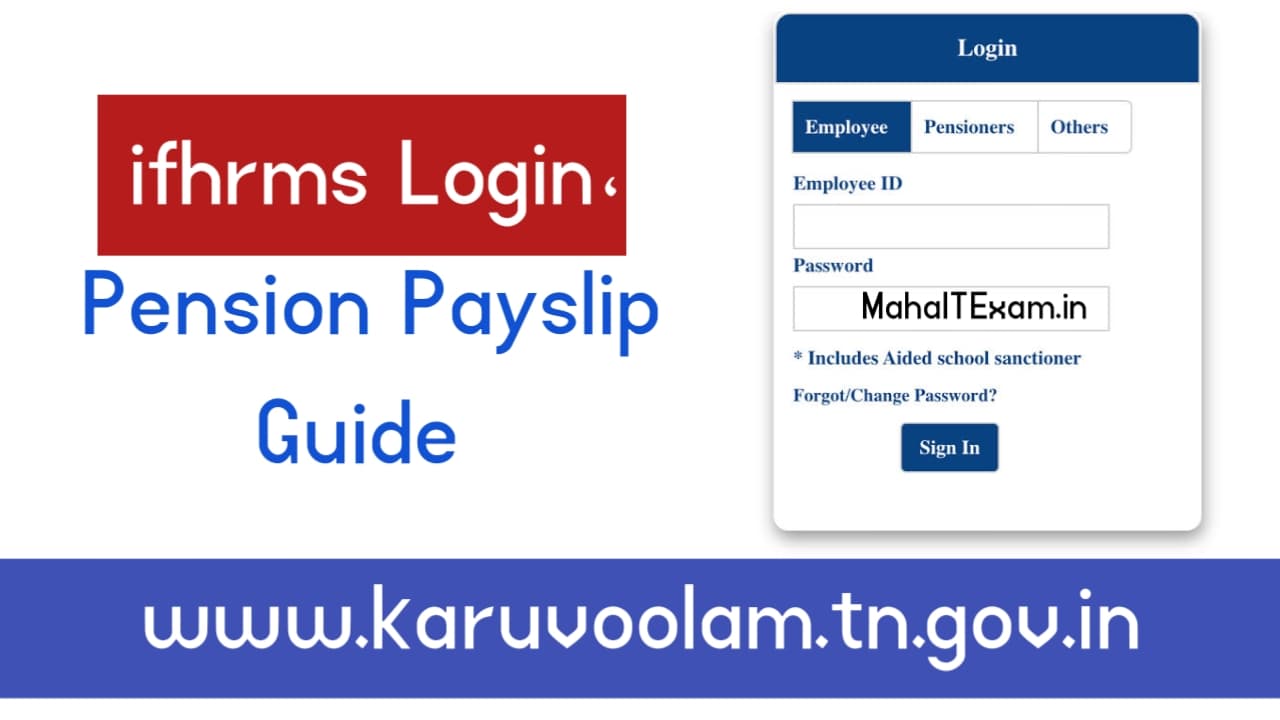
1 thought on “ifhrms Login, Pension Payslip Guide @www.karuvoolam.tn.gov.in {Tamilnadu}”